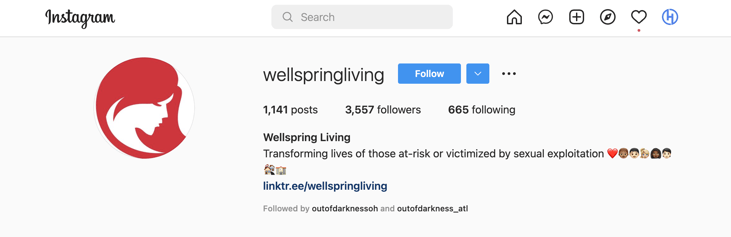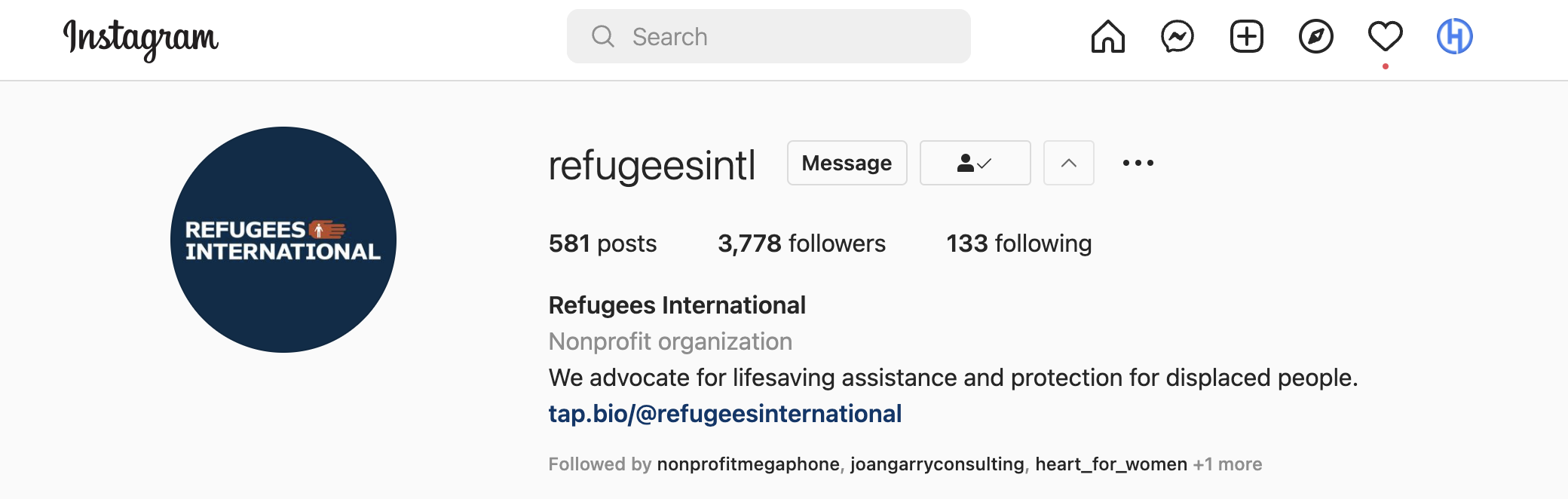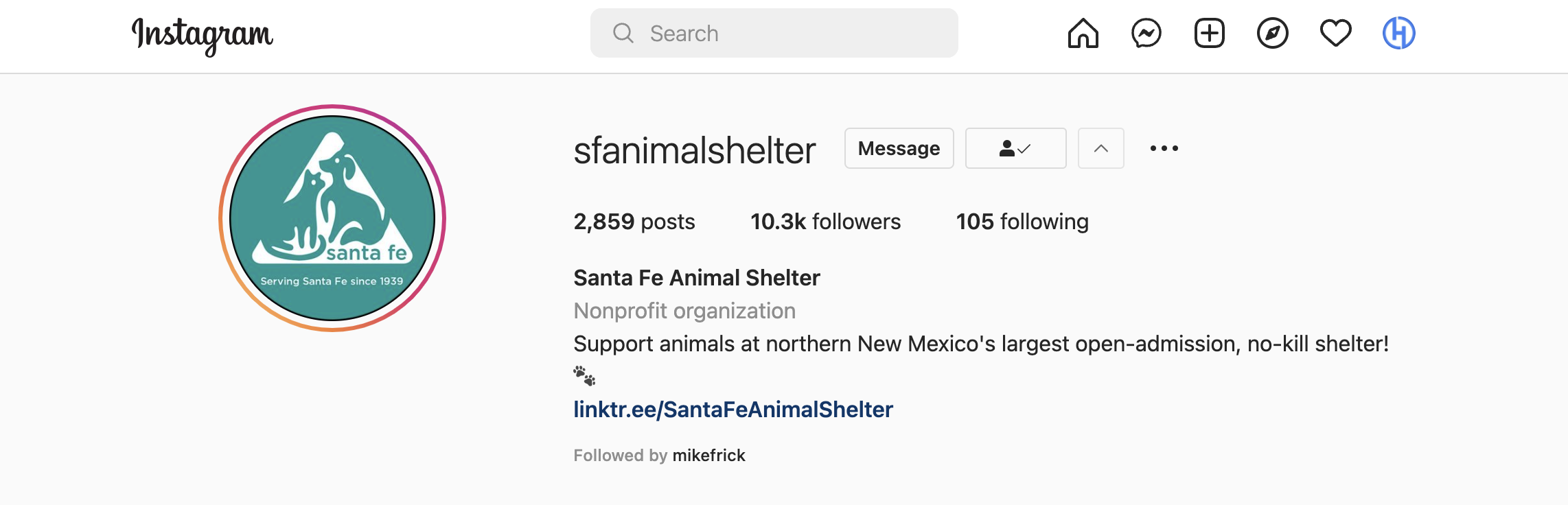5 Instagram Tactics Your Nonprofit Can't Ignore in 2022
With over 500 million active DAILY users and generated an estimated $24 billion revenue for brands, social media channels can cause a sense of overwhelming feelings and doubt for nonprofits.
We're here to tell you there's SO MUCH opportunity for nonprofits join in on the conversation. Instagram has evolved to allow even the smallest of nonprofits way to stand out in a big way.
Here are the top tactics and new features added in 2021 that your nonprofit simply can't ignore. Let's get started!
1. Stick to YOUR theme
Keep consistency in all of your posts. Whether it's using the same color or design elements in each post, make sure they all visually connect.
While this may seem like a simple ask, make sure you're not using your nonprofit Instagram for personal posts, as it might turn away potential followers who are looking to stay tuned to the organization (and vice versa).
Ex: If you're an animal shelter, try posting once day sharing pictures of the animals in need or a home, or if you're an influencer climate activists, make sure your post remain consistent.
Meet @pattiegonia: drag queen, climate activist, icon 🌈🌲
— Instagram (@instagram) November 29, 2021
"Humans have separated themselves from nature when, in fact, we are nature." ❤️https://t.co/7bnEPdhjyg pic.twitter.com/9nZQfNcJKI
2. Clearly explain your cause
When people click on your account, one of the first things they’re going to see is your profile which includes a bio, your posts, and any story highlights.
You only have 150 characters to draw prospective donors in, so tell the world who you are and be concise! Using language that demonstrate passion in your work are a great way to draw in donors: Transforming, We advocate for..., We support..
Here are some Partner examples to inspire you:
3. Be opportunistic w/ your donation link
Every opportunity you have to drive traffic to your donation forms should not be wasted. Instagram has become a huge driver of traffic for shopping brands. Nonprofits can benefit from these perks by adding links where ever possible.
The basics:
- Your Profile: Add your donation page or website link to your page.
- Your Story (NEW): You can now add a link to your stories. Stories are great because they get a much higher reach than posts shared to the feed.
Whether it's sharing info on social justice or supporting a local biz, everyone should be able to share what matters to them. 📢❤️
— Instagram (@instagram) October 27, 2021
We are excited to globally roll out Link Sticker 🔗, which allows you to share links in your story... no matter how big or small your account is. pic.twitter.com/x5QFClbpaT
Pro Tip: Use hashtags to expand reach even more on both posts and stories!
4. Events, video & more video!
In 2021, video was KING. 2022 is no different, and Social Media platforms have made it super simple to become a creator with built-in video tools (and will favor video over other types of posts).
❗Incoming Reel Drops❗
— Instagram (@instagram) October 21, 2021
Superbeat, Dynamic & 3D Lyrics = new, fun and easy effects that combine AR and music on Reels.
🎵Superbeat applies visual edits to the beat of your song choice
🎵Dynamic + 3D = on-screen lyrics pic.twitter.com/unLlr10vpI
You have so many options to showcase your creativity and leave a lasting impression of your nonprofit!
If you have an upcoming event that you want to inform your followers of, you can now schedule up to 90 days out and let your followers know what's coming.
Going Live hits different when your followers come through 🙌
— Instagram (@instagram) October 13, 2021
Live Scheduling lets you schedule your stream up to 90 days in advance and followers can set reminders to tune in ❤️🔔 pic.twitter.com/8t7BWmjEL7
It’s easier for users to create a connection to your charity when they’re hearing and seeing people share stories.
Sharing Options:
- Video Posts
- Reels
- Live Video
Again, you can use this to your advantage. Try Instagram's new video tools to truly tell the story of your nonprofit.
Pro Tip: If you don't have videos, animate your images! You can do this both within instagram or use a tool like Canva (Canva easily helps you transform your images to GIF or MP4 with the "Animate" button)
5. Joint Posting "Instagram Collab"
After beta testing in several regions, Instagram finally released their NEW Instagram Collab feature in October 2021.
What does this mean for me and my nonprofit?
This means you (your org) can now post invite a brand advocate, or influencer, to spread the message of your program through a "Joint Posts". In summary, this feature allows co-authors to post together. Keep reading to see how it works👇
(1/3) Collaborating is a huge part of how people connect on Instagram. To make that easier, we're testing a new way for people to co-author Feed Posts and Reels, called Collab. pic.twitter.com/YD1SaSYHOl
— Vishal Shah (@vishalshahis) July 21, 2021
This is HUGE news for nonprofits, yet not many nonprofits are utilizing this feature.
How it works:
When a nonprofit invites an influencer, venue, or another organization to collaborate on a post (and the other party accepts!), it will not only show two profiles working TOGETHER on a post, but will also share the post to BOTH pages and sharing with BOTH sets of followers.
How to post on Instagram using the Collab feature
- Open Instagram and click on the + To get started, open your Instagram app
- Select your image or video. Next, tap on either Post, Story, Reel, or Live.
- Tag people. Tap on the Tag People option, then tap Invite Collaborator.
This feature opens the doors for nonprofits in a whole new way of building relationships with donors via Instagram.
Everything we've mentioned in this article are FREE ways to expand the reach of your organization. Just because your nonprofit may be small-medium sized or have little-no budget, doesn't mean you can't create impact for your nonprofits' cause.
Hopefully these tips help to make your nonprofit account stand out!
Ready to take your social media fundraising to a new level?
Signup for our FREE workshop: Building Capacity for Nonprofits using Online Fundraising Strategies